I didn’t publish anything last week because I was busy tidying up the blog. I realised that the menu with post categories wasn’t very helpful because it just linked to pages with complete articles, so the readers had to scroll through a lot of content to reach some of the older posts. To make it easier to access everything, I have created pages listing all the posts in each category: Colombia, Teaching, Professional development, Interviews, Visa. I hope that the readers who stumble upon the TEFL in Colombia blog will now find it easier to navigate this website and read posts dealing with those topics.
Anyway, going through the articles and organising all the links made me think of different ways to follow blogs. I guess the most basic one is accessing the website by typing the URL or using a bookmark in your browser. I used to do that for a long time, but the main disadvantage of that is that you often end up opening a website that hasn’t been updated since your last visit. Some blogs may go a long time without any activity before a flurry of new posts, so it’s not always easy to keep track of what is happening on the website.
Fortunately, there are a few better ways to follow blogs. If you prefer using email, look for a box that appears either in the blog’s sidebar or at the very bottom of the page (depending on the device you are using):

This old school method does exactly what it says, and you simply receive an email every time a new blog post is published. Of course, email doesn’t seem to be popular anymore, so if you prefer something else, you can explore other options. Following your favourite bloggers on social networks is a good idea since most authors use those platforms to promote new posts. It doesn’t always work well because social media algorithms work in mysterious ways and the posts may not appear in your feed. What you can do to avoid that is enabling notifications for a specific account. This screenshot is from Twitter:
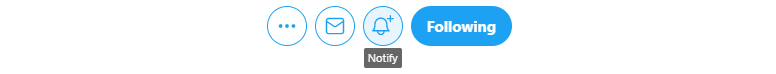
When it comes to Facebook pages, you can click on the three dots, select Follow settings, and choose the Favourites option. That should make the posts more visible in your feed.

Such tricks will help you access more content, but they have their downsides too since you will see everything the author posts. You may be interested only in the blog posts, so receiving ten notifications a day about something else isn’t ideal. Fortunately, there is a more convenient solution available thanks to the fact that most blogs, including this one, run on WordPress. You can usually see a follow button in the sidebar, or you can subscribe directly through WordPress Reader.

This option is pretty cool because you receive web notifications when new posts are published, and you can decide which articles you are going to read. I believe it’s worth having a WordPress account even if you don’t have a blog because it will allow you to follow your favourite websites and write comments.
Another convenient way to follow blogs is using an RSS reader. People used to wax lyrical about them some time ago, but it all seemed to be a little complicated to me. The good news is that aggregators such as Feedly are very user-friendly these days. You can create a feed with websites relevant to your interests, and the best thing is that it doesn’t matter if the blog is hosted by WordPress, Blogger, or any other service.

Thank you for reading this post, and I hope that you keep visiting this website. If you wish to follow the TEFL in Colombia blog, you can use all the aforementioned options: social media (Facebook, Twitter, and LinkedIn), email notifications (available in the sidebar), WordPress Reader, and the RSS feed.
